








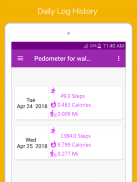
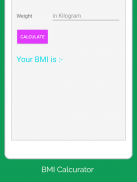



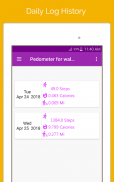



Pedometer

คำอธิบายของPedometer
Pedometer App counts your steps when you walk or run. It lets your to know the number of calories you burn, distance walked, walking time and speed per hour.
Enough exercise is important for good health. With this app you can count your daily steps taken, whether you're walking running jogging or just wants to monitor your calories if you want to lose weight. With this app you will always have the number of steps calories burned and distance traveled in a single window.
● How to use?
• First of all got "Settings Menu" and set the sensitivity.
• Then set your goals, step length, weight and units of calories and speed.
• Choose what to tell. Choose Exercise either going to be on walking or running
• Tap on the play button to start counting of steps, calories, distance, and speed.
• Enter your age, gender, and step length.
• Set your weight to use it correctly as weight loss/gain tool.
● Features
• The intelligent algorithm starts tracking after 10 consecutive steps, then stops and restarts automatically as you walk.
• Charts: Daily, weekly, monthly, and yearly step counts.
• Automatic step counting
• Daily log history: step counts, distance, calories burned, and walking time.
• Imperial (miles) or metric (kilometers) units
• Power usage mode options for efficient power saving.
• Exercise type to calculate calories burned
• Customized personal settings: sensitivity, metric/imperial, step distance, body weight, daily goal, etc.
• Customization widget display modes: steps, distance, minutes, calories, and lap.
• Concise widget display on home screen: 1x1, 2x1, 3x1, and 4x1
• BMI calculator
All time Sleep Graph Chart available Yearly, Monthly, Weekly and day (Monitor your Sleep time)
• Step counter calculates speed & distance
• Automatic step counter (no matter where your phone is pockets, purse, arm, hand)
● Notes
• Step count may not be accurate if you put your phone in loose fit pants due to the random movement your phone makes in the pocket.
• The sensitivity of a phone can be different from others. So, choose a sensitivity level that works best for your phone.
Pedometer App นับขั้นตอนของคุณเมื่อคุณเดินหรือวิ่ง ซึ่งช่วยให้คุณเพื่อทราบจำนวนแคลอรี่ที่คุณเผาระยะเดินเวลาและความเร็วในการเดินต่อชั่วโมง
การออกกำลังกายที่เพียงพอเป็นสิ่งสำคัญสำหรับสุขภาพที่ดี กับ app นี้คุณสามารถนับขั้นตอนในชีวิตประจำวันของคุณที่ถ่ายไม่ว่าคุณกำลังเดินวิ่งออกกำลังกายที่ทำงานหรือเพียงแค่ต้องการที่จะตรวจสอบแคลอรี่ของคุณหากคุณต้องการลดน้ำหนัก กับ app นี้คุณมักจะมีจำนวนของขั้นตอนการเผาผลาญแคลอรีและระยะทางที่เดินทางในหน้าต่างเดียว
●วิธีใช้?
•ครั้งแรกของทุกคนมี "เมนูการตั้งค่า" และการตั้งค่าความไวแสง
•จากนั้นตั้งค่าเป้าหมายของคุณความยาวขั้นตอนน้ำหนักและหน่วยงานของแคลอรี่และความเร็ว
•เลือกสิ่งที่จะบอก เลือกการออกกำลังกายอย่างใดอย่างหนึ่งไปได้ในการเดินหรือวิ่ง
•แตะที่ปุ่มเล่นจะเริ่มต้นขั้นตอนการนับแคลอรี่, ระยะทางและความเร็ว
•ป้อนอายุเพศและระยะเวลาในขั้นตอนของคุณ
•ตั้งค่าน้ำหนักของคุณจะใช้มันอย่างถูกต้องตามการสูญเสียน้ำหนักเครื่องมือ / กำไร
●คุณสมบัติ
•ขั้นตอนวิธีการที่ชาญฉลาดจะเริ่มต้นการติดตามหลังจาก 10 ขั้นตอนต่อเนื่องกันแล้วหยุดและรีสตาร์ทโดยอัตโนมัติขณะที่คุณเดิน
•ชาร์ต: รายวันรายสัปดาห์รายเดือนและรายปีนับขั้นตอน
•การนับขั้นตอนอัตโนมัติ
•บันทึกประจำวันประวัติศาสตร์: นับขั้นตอน, ระยะทาง, แคลอรี่ที่เผาผลาญและเวลาเดิน
•อิมพีเรียล (ไมล์) หรือตัวชี้วัด (กิโลเมตร) หน่วย
•ตัวเลือกโหมดการใช้พลังงานสำหรับการประหยัดพลังงานที่มีประสิทธิภาพ
•ประเภทการใช้สิทธิในการคำนวณแคลอรี่ที่ถูกเผา
•กำหนดเองการตั้งค่าส่วนตัว: ไว / จักรวรรดิขั้นตอนระยะทาง, น้ำหนักตัวเป้าหมายรายวันตัวชี้วัดอื่น ๆ
•เครื่องมือปรับแต่งโหมดการแสดงผล: ขั้นตอน, ระยะทาง, นาที, แคลอรี่และตัก
•จอเครื่องมือกระชับบนหน้าจอหลัก: 1x1, 2x1, 3x1 และ 4x1
•เครื่องคิดเลขค่าดัชนีมวลกาย
ตลอดเวลาการนอนหลับกราฟแผนภูมิใช้ได้รายปีรายเดือนรายสัปดาห์และวัน (ตรวจสอบเวลาการนอนหลับของคุณ)
•เคาน์เตอร์ขั้นตอนคำนวณความเร็วและระยะทาง
•นับก้าวอัตโนมัติ (ไม่ว่าโทรศัพท์ของคุณเป็นกระเป๋า, กระเป๋า, แขน, มือไม่ได้)
●หมายเหตุ
•นับขั้นตอนที่อาจไม่ถูกต้องถ้าคุณใส่โทรศัพท์ของคุณในกางเกงหลวมเนื่องจากการเคลื่อนไหวแบบสุ่มโทรศัพท์ของคุณทำให้ในกระเป๋า
•ความไวของโทรศัพท์จะแตกต่างจากคนอื่น ๆ เพื่อเลือกระดับความไวที่ดีที่สุดสำหรับโทรศัพท์ของคุณ
























